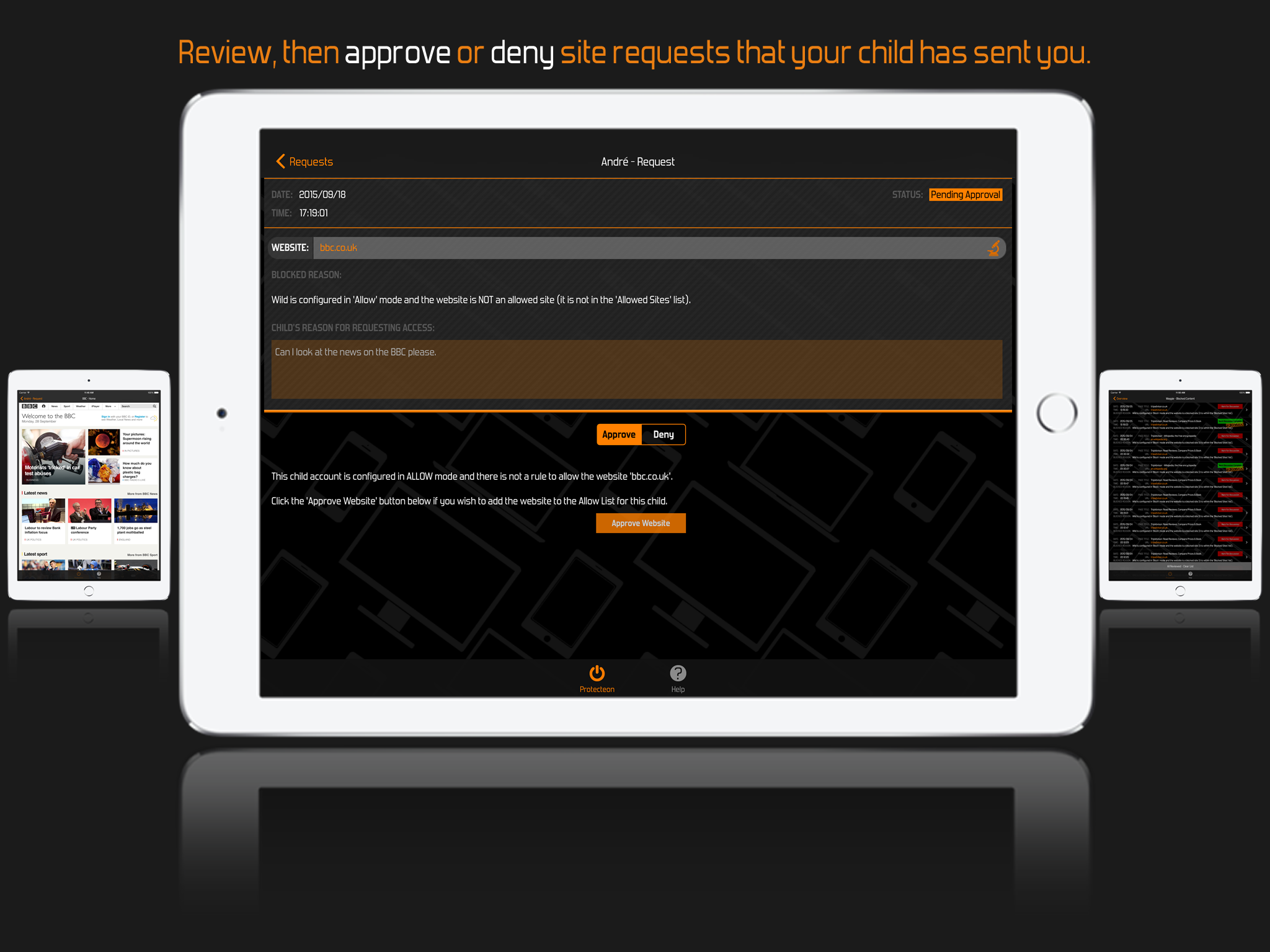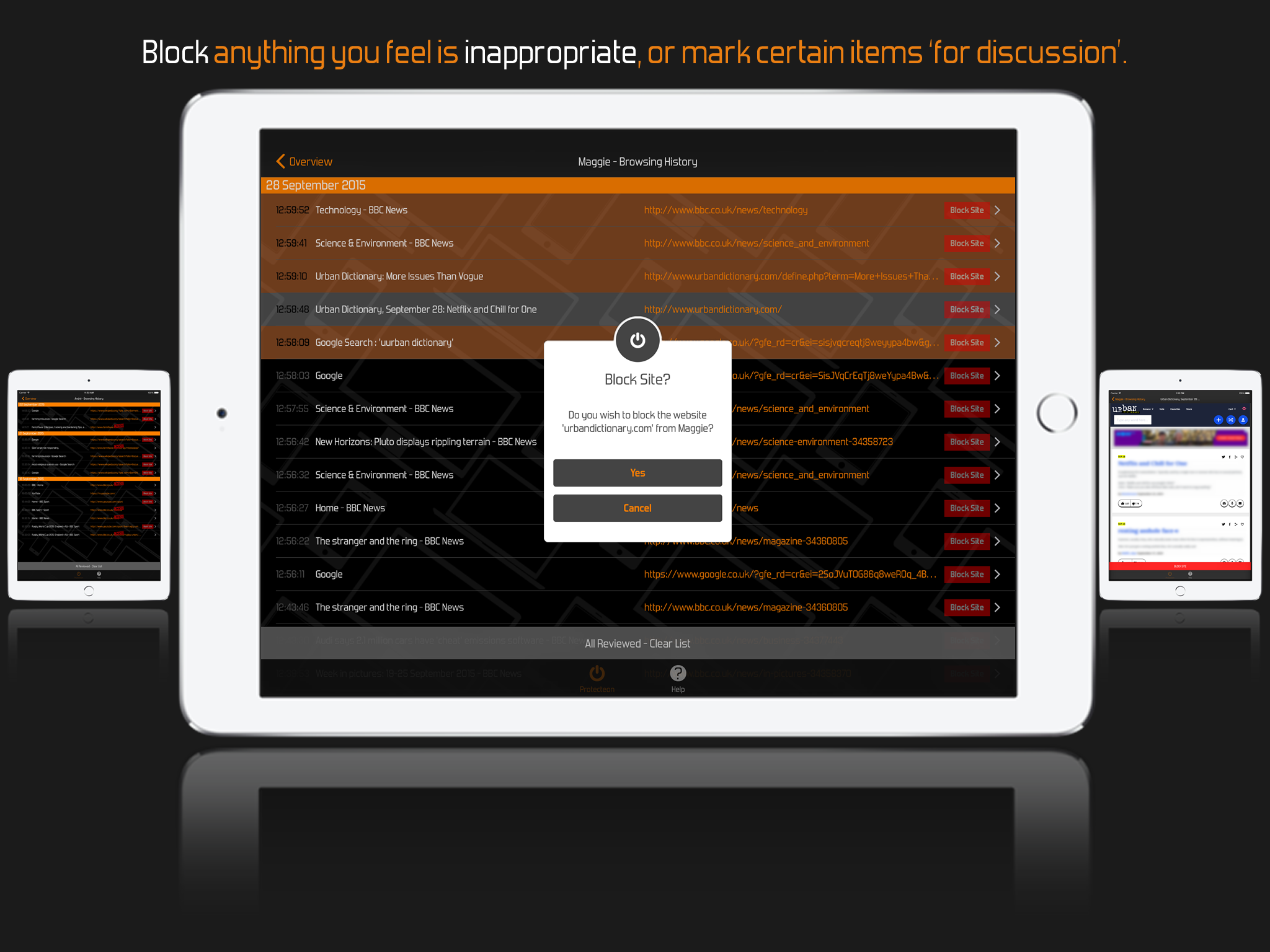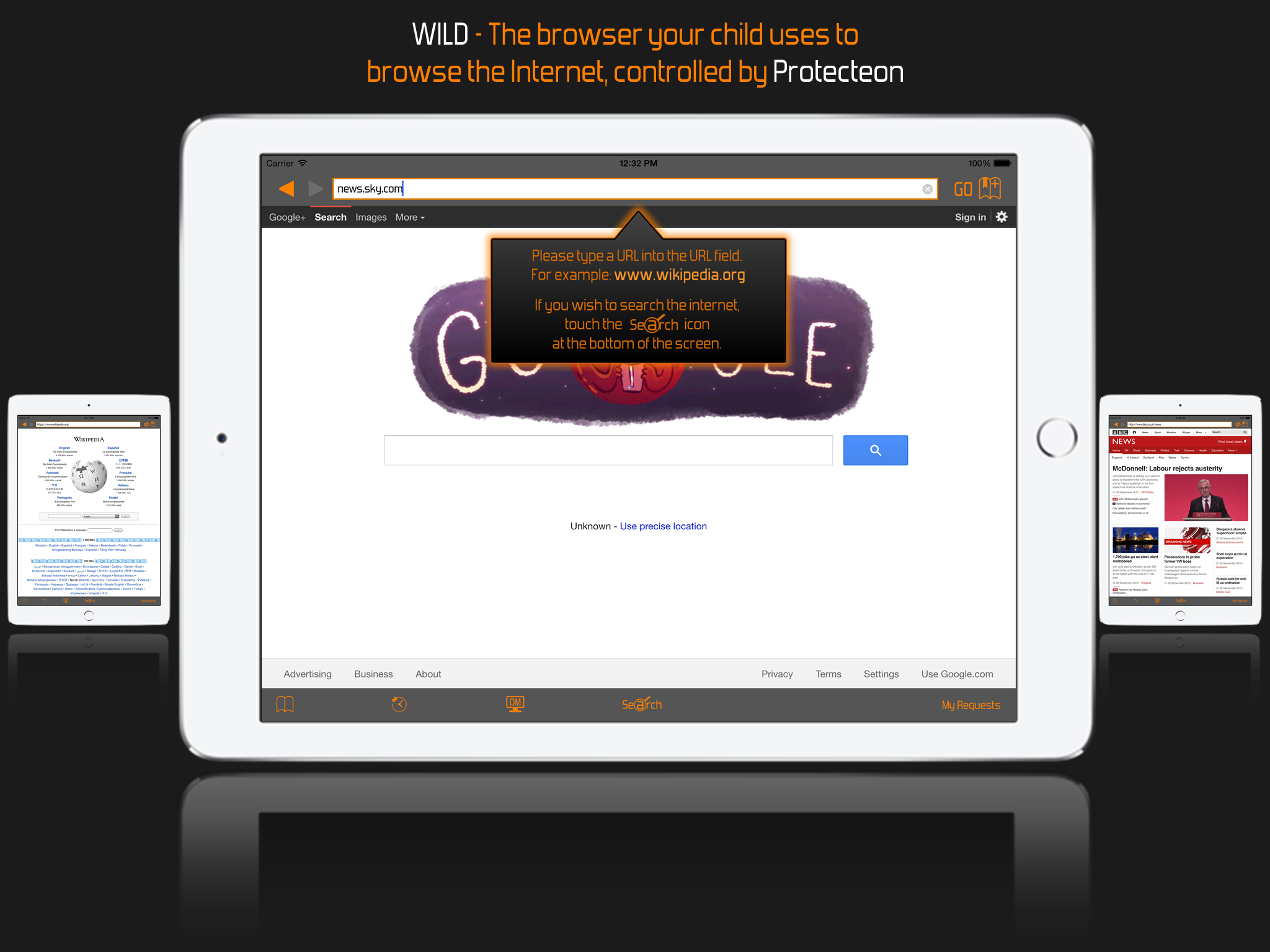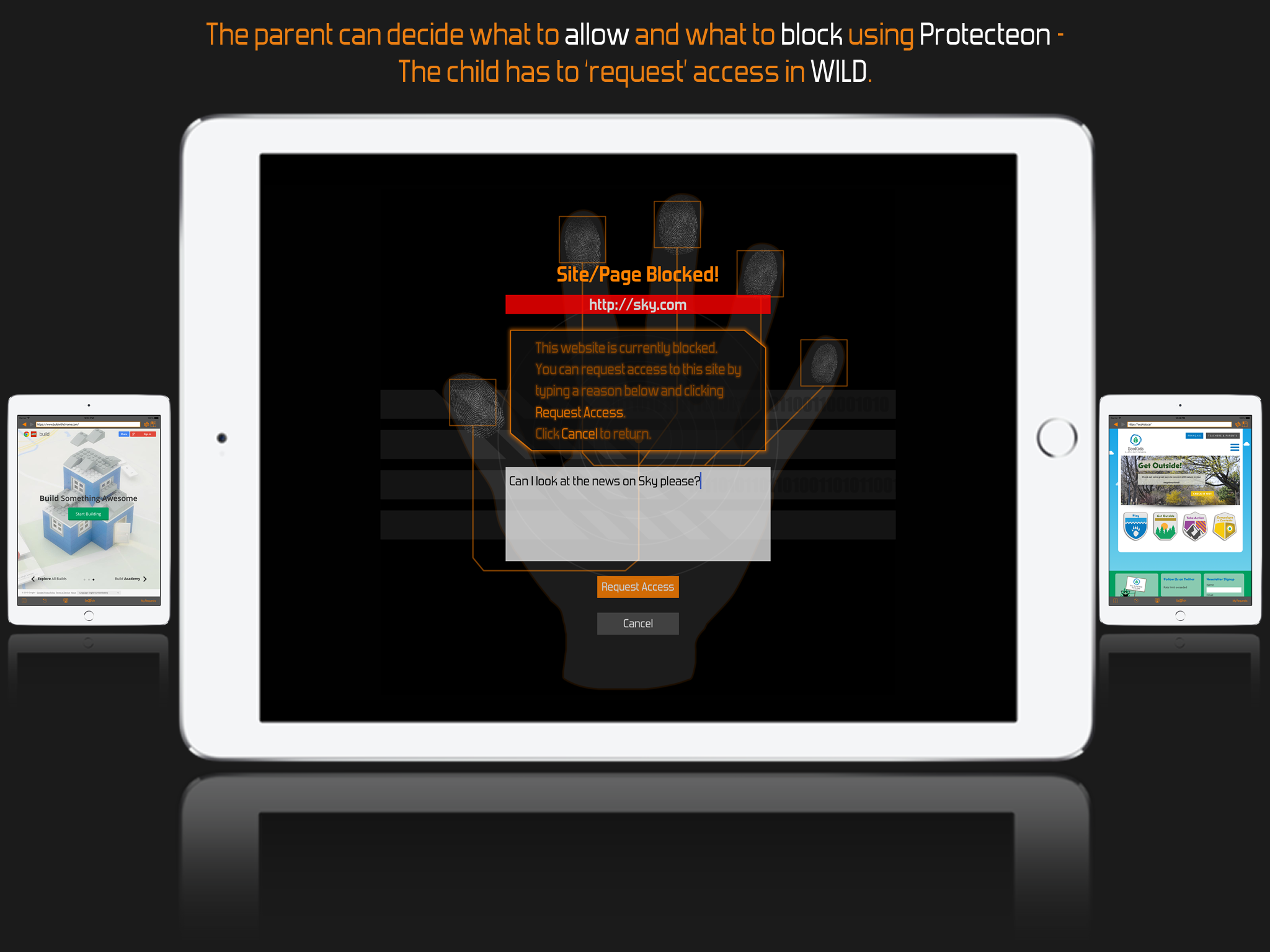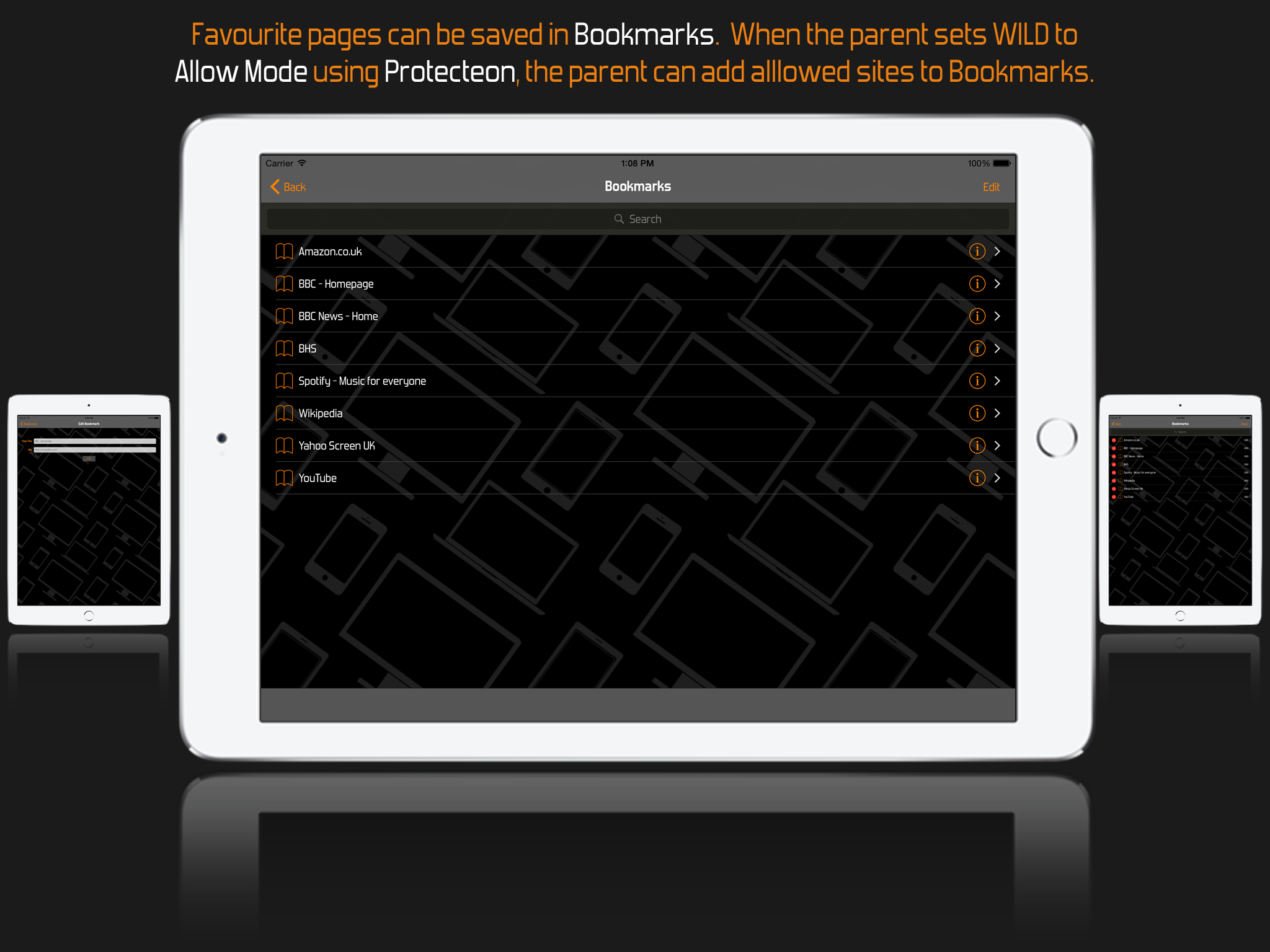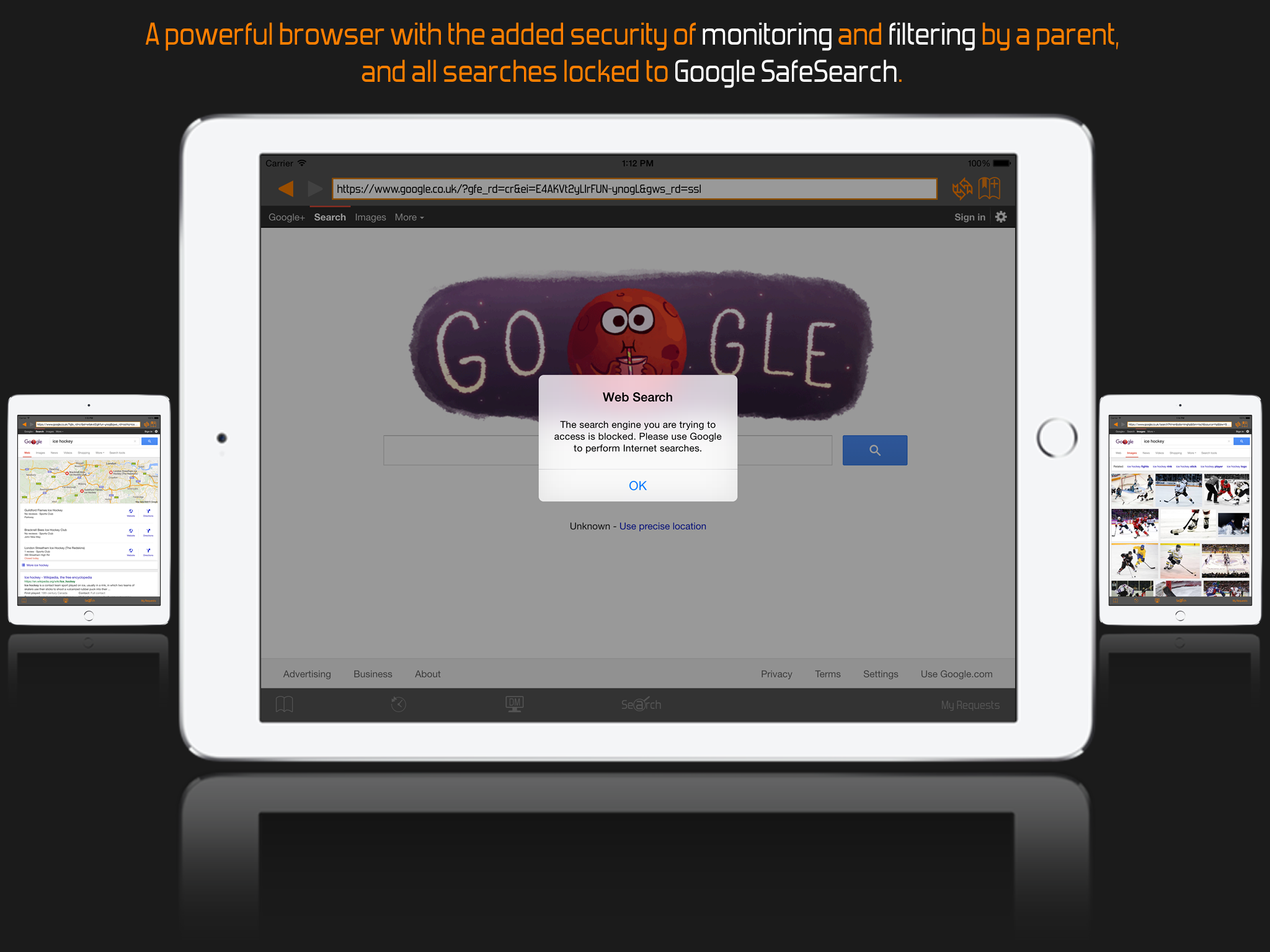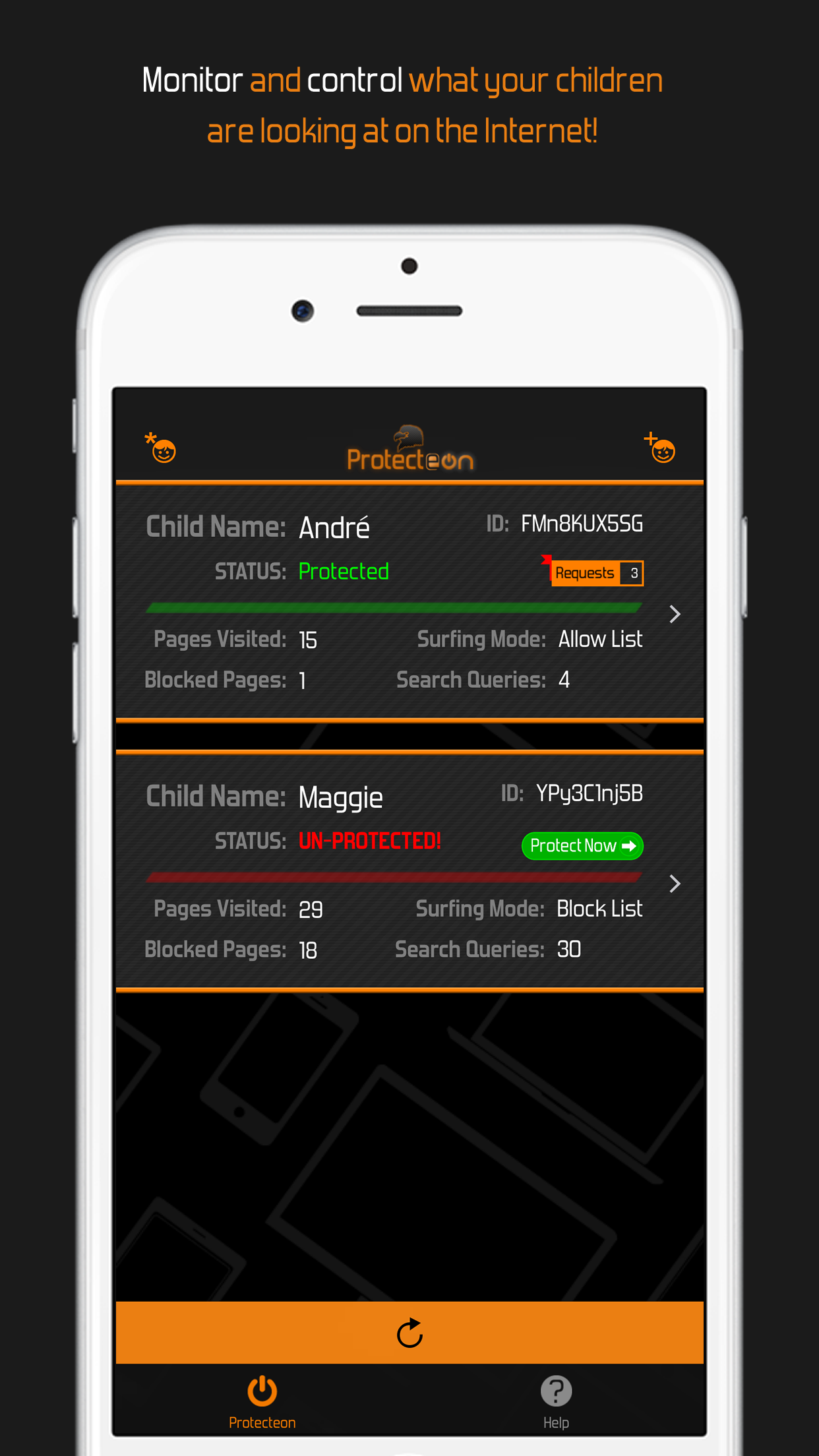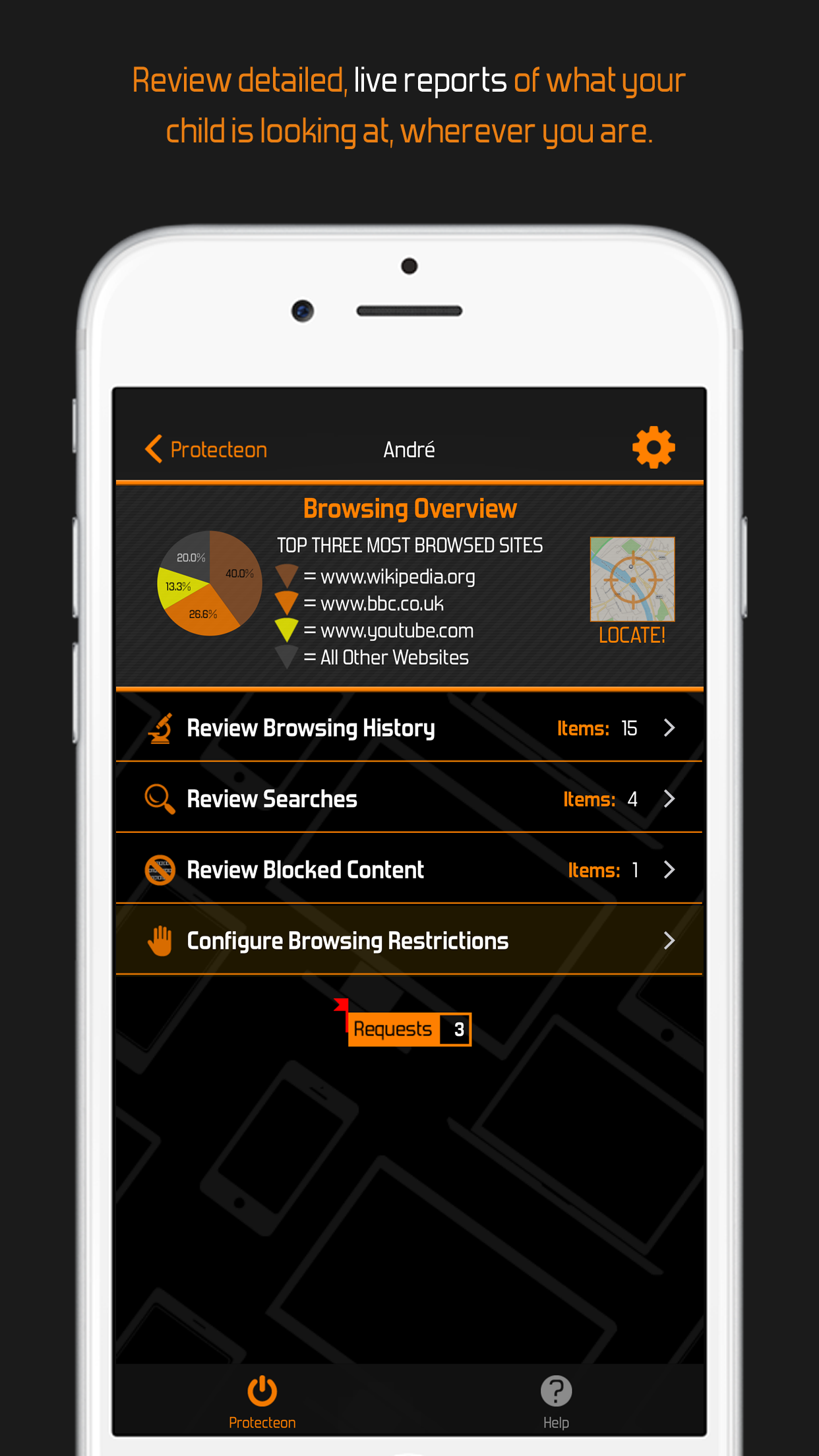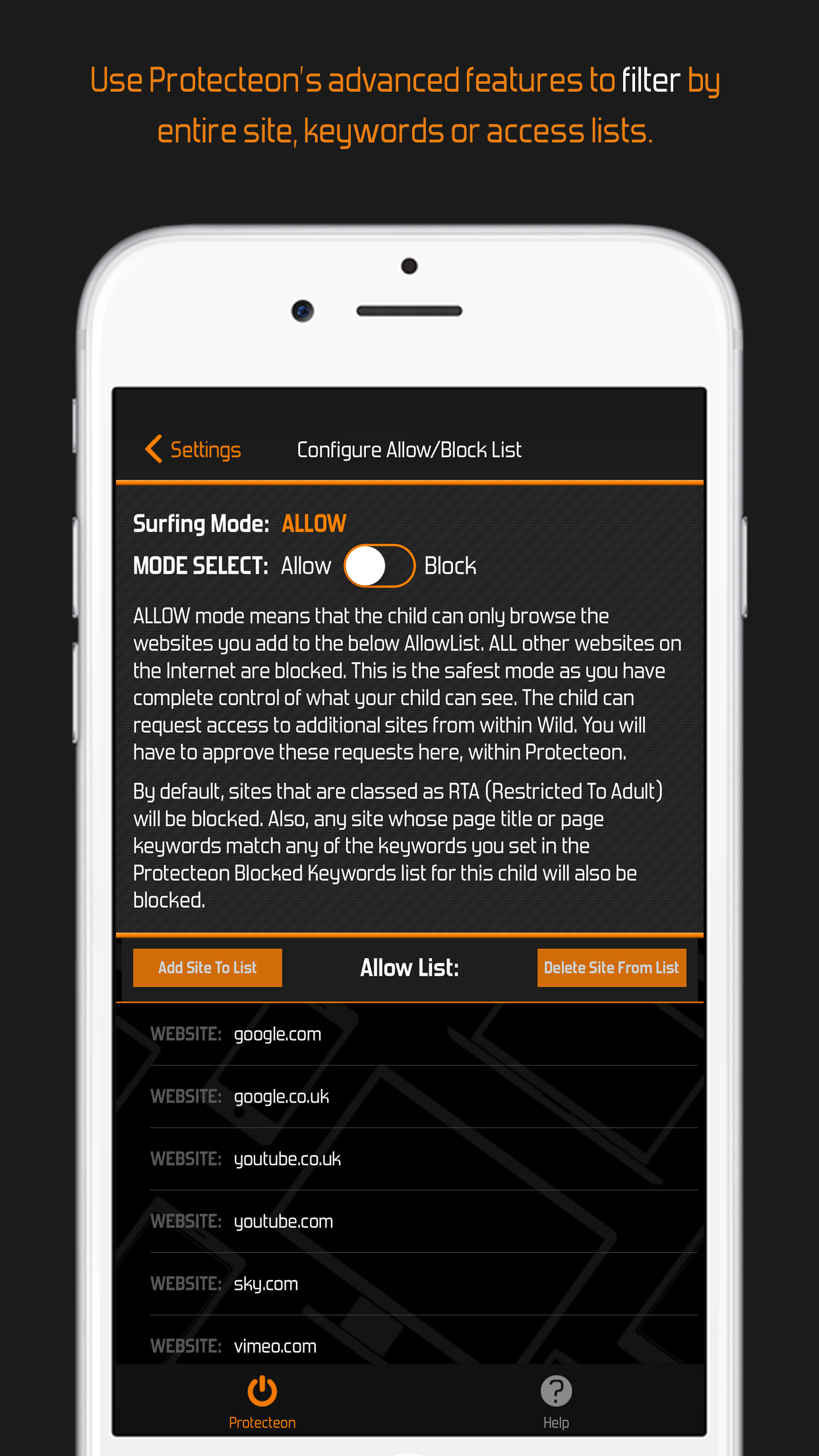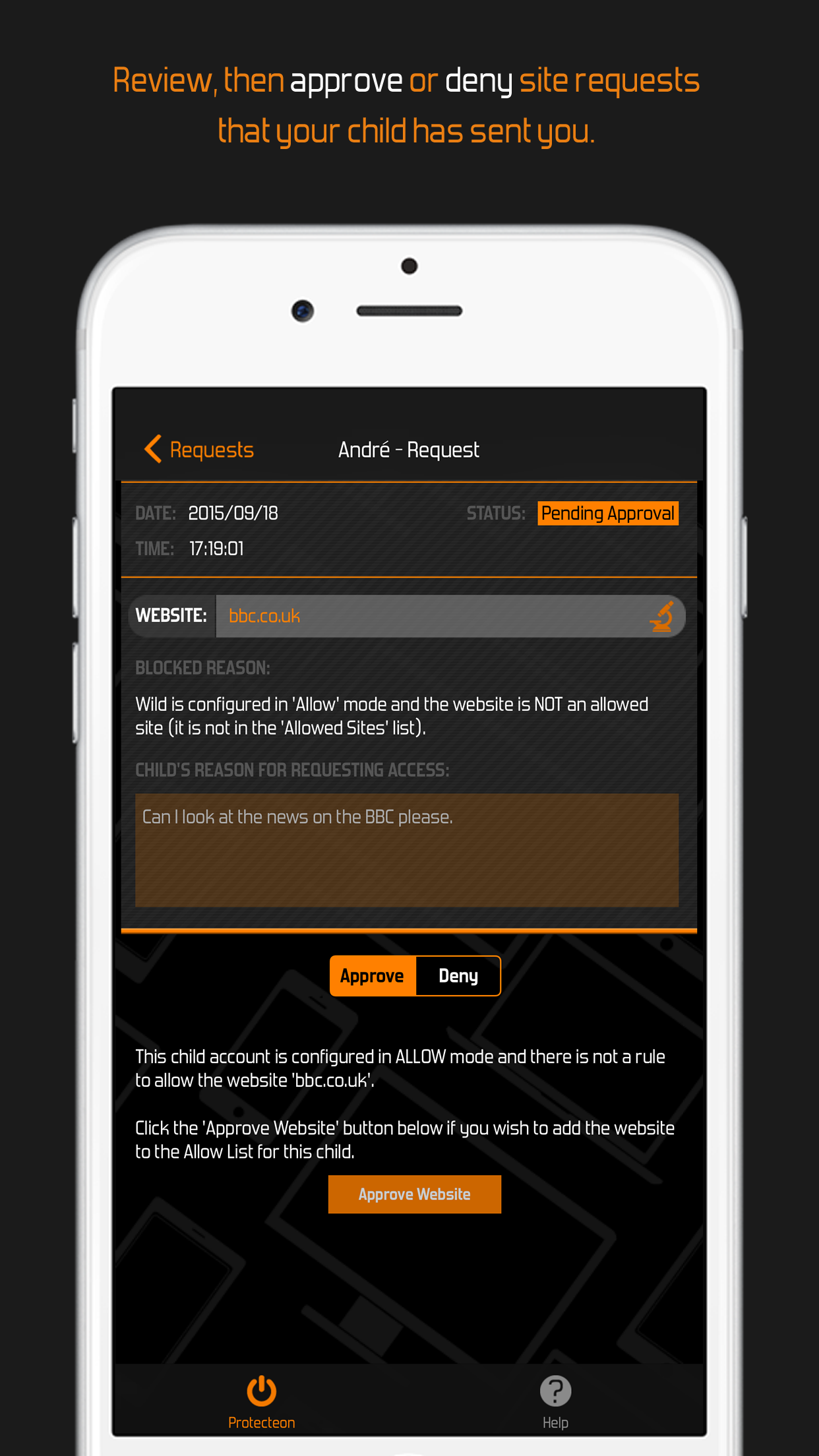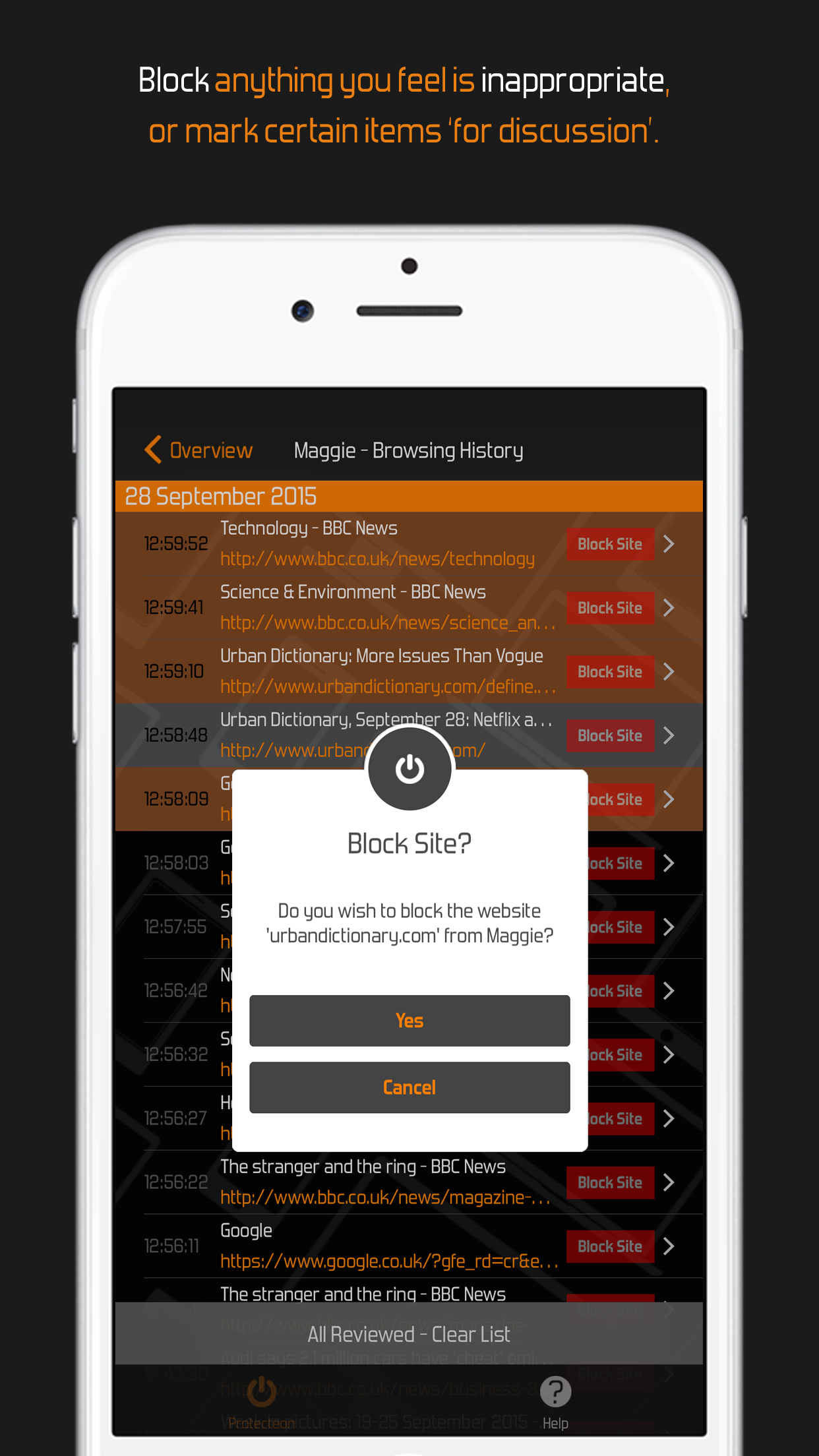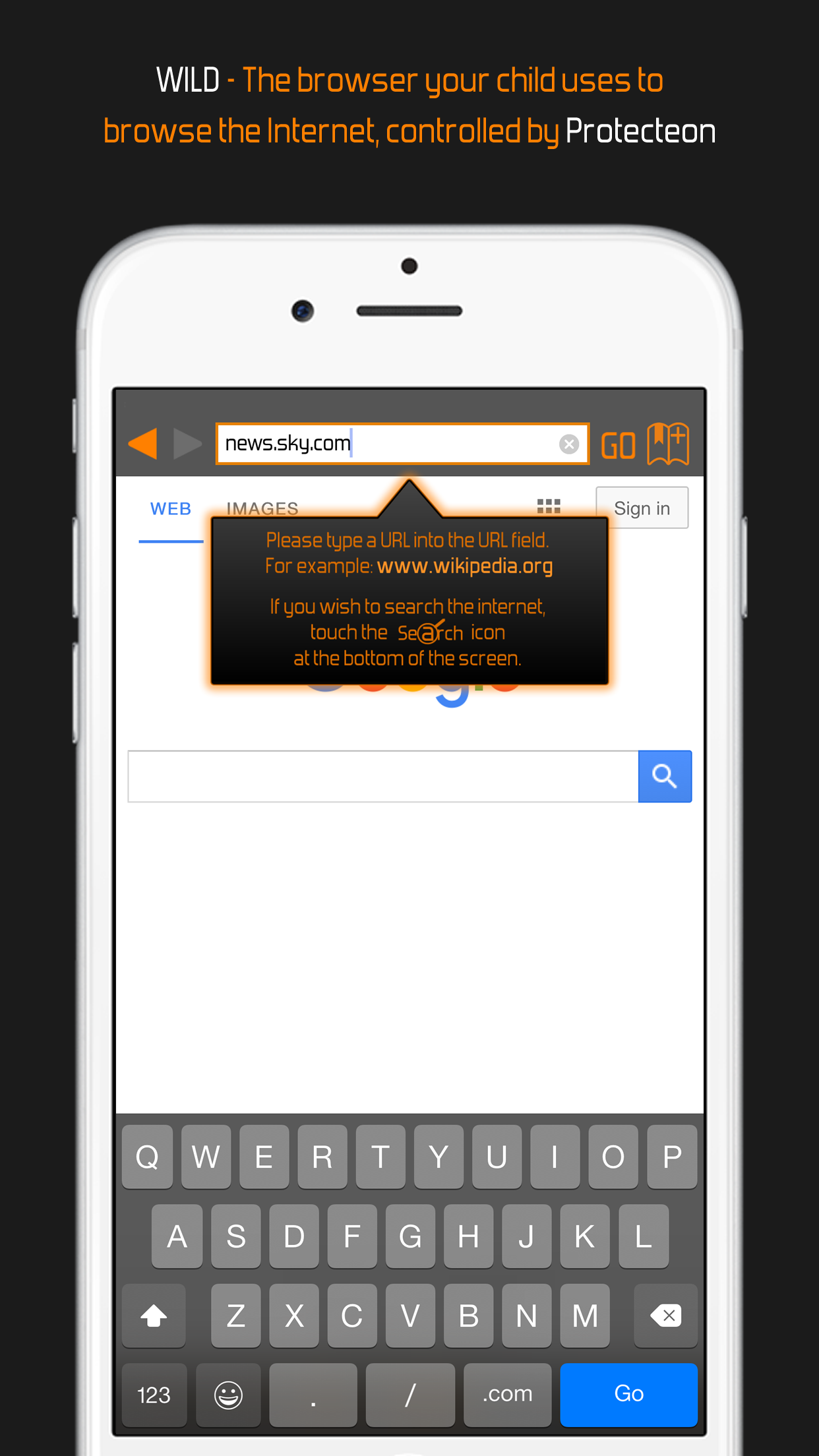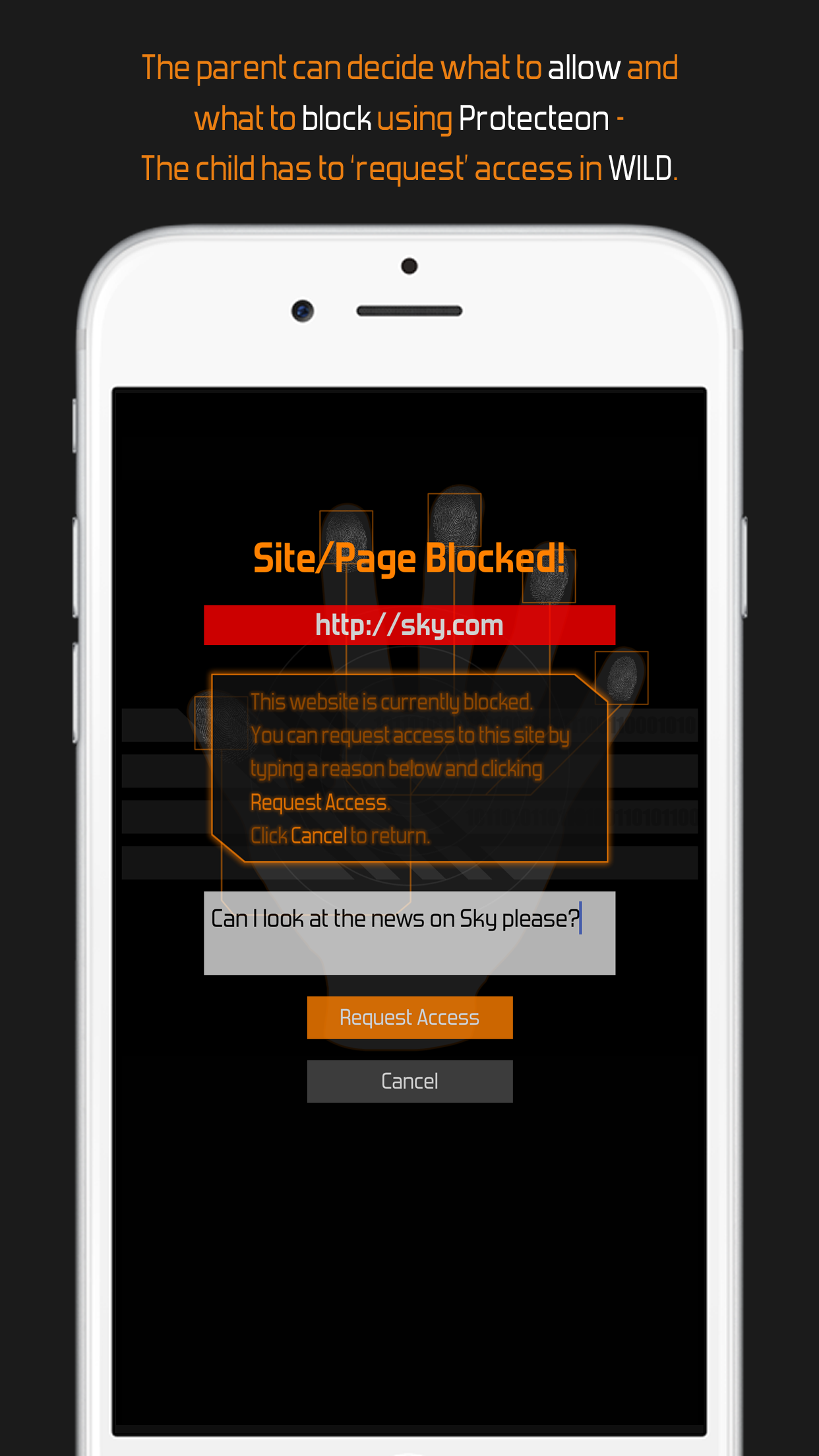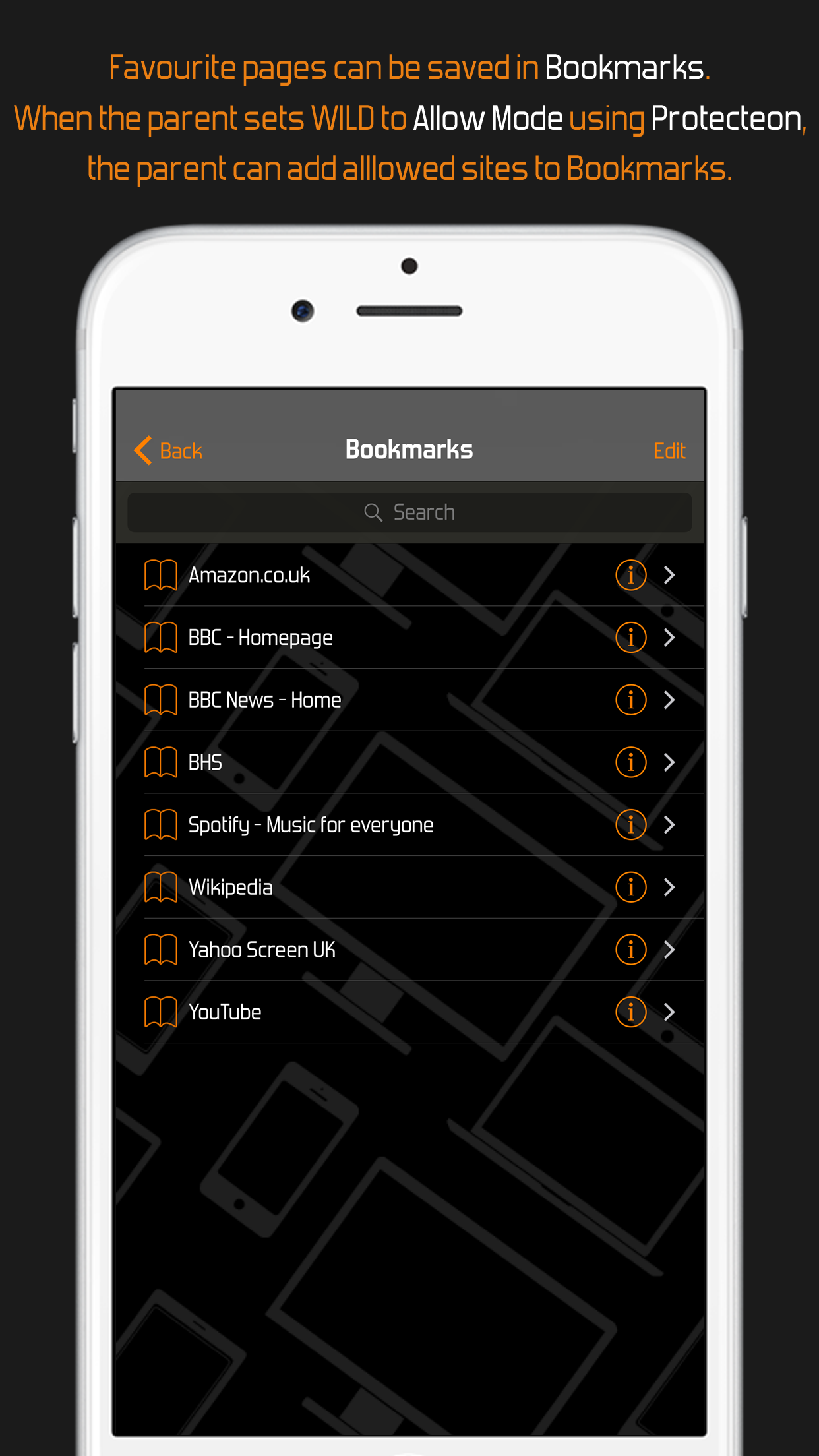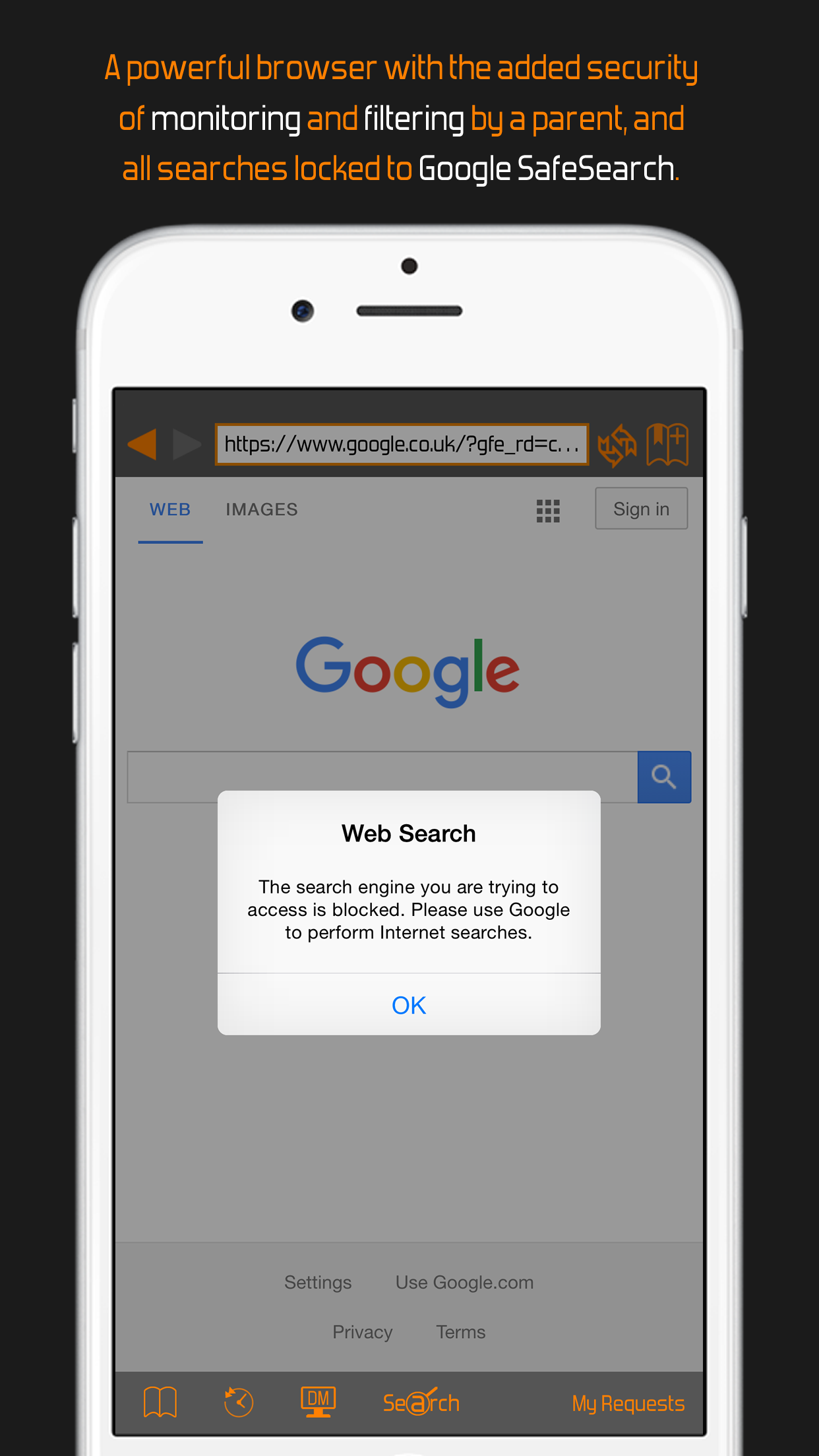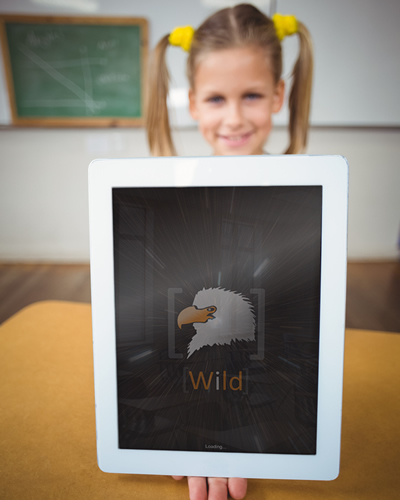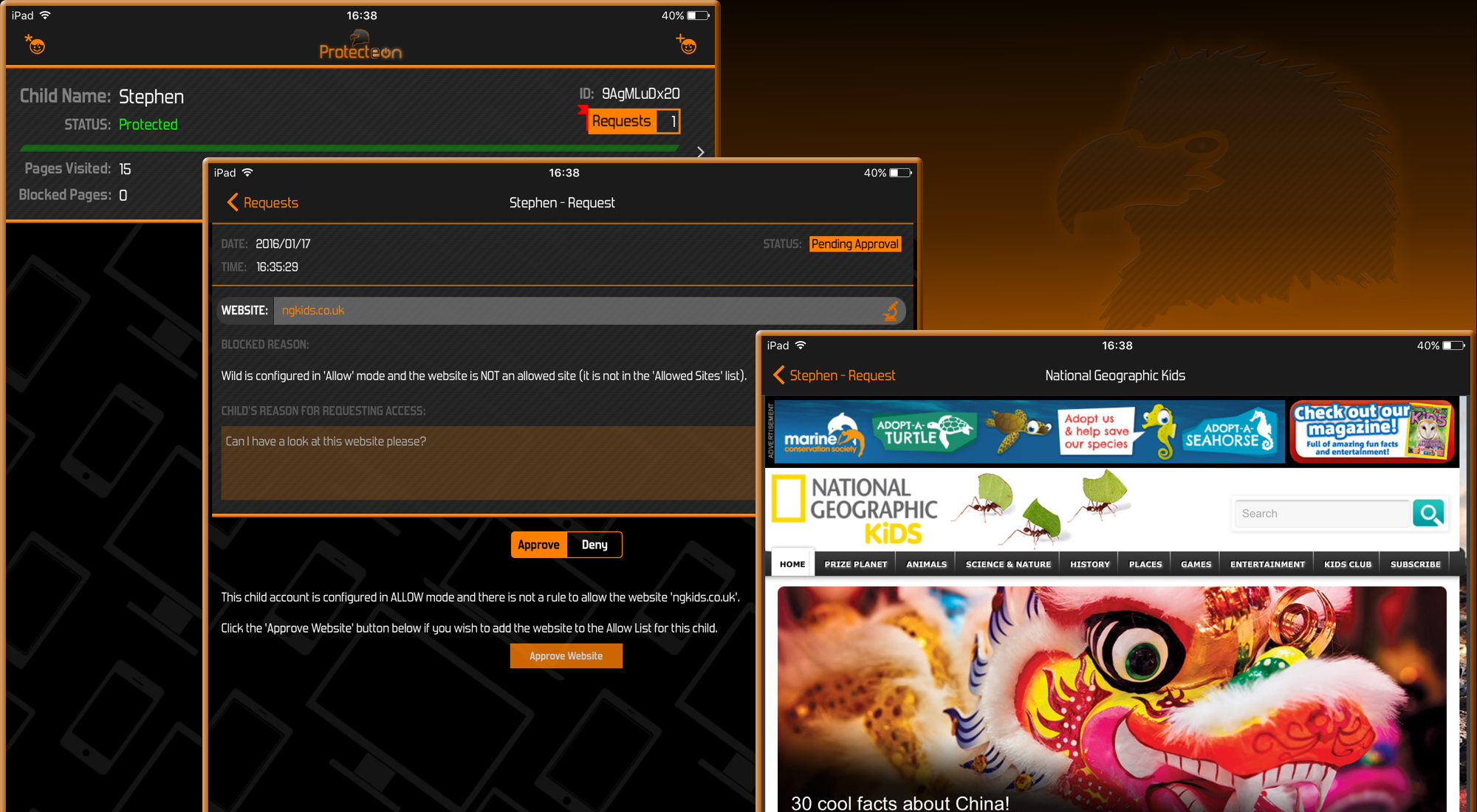Factsheet
Developer:
AT3D
Based in Hampshire, UK
Release date:
5th February, 2016
Platforms:
Apple App Store
Website:
www.protecteon.com
Pricing
| Protecteon Price: | |
| GBP | £2.99 |
| USD | $3.99 |
| CAD | $4.59 |
| AUD | $5.99 |
| 'Child Licence' Price: (In-App Purchase) | |
| GBP | £9.99 |
| USD | $12.99 |
| CAD | $14.99 |
| AUD | $19.99 |
| Wild Price: |
| FREE |
Description
The biggest hole in the design of HOME Internet monitoring solutions is that many kids carry phones that run on 3G/4G networks as well... They can do what they like if they just turn off Wi-Fi at home, and many learn this workaround from friends at a very early age.
Protecteon is parental control app aimed at making the 'Internet' safe, and it works no matter which network a child is connected to. It works in parallel with Wild, our browser, which the parent installs on their child's device after installing Protecteon on their own device. The parent then disables Safari on their child's device by following a short tutorial within Protecteon.
The unique architecture of Protecteon and Wild allows the parent to manage and monitor what their child is looking at online, wherever they are.
If a parent is on a train connected to a mobile network and their child is at a friend’s house on their friend’s WiFi, they can still see what pages their child is looking at [*1], what they are searching for on Google [*2], what their settings have blocked [*3,*4], and block anything additional that they feel is inappropriate at any time [*5].
If the child comes across a page/site that is blocked, they can submit a request (to un-block the page/site) to the parent from within Wild. The parent will receive the request wherever they are, and they can approve/deny it as they see fit. The child will receive a notification within Wild once the request has been approved or denied.
Features*
Protecteon contains complex checking algorithms that check every page within Wild before the child sees it. These checks scan the page to detect whether the page/site is classified as 'RTA' (Restricted To Adult), or whether it causes a 'hit' against any of the default blocked keywords within Protecteon ("porn" or "gambling" for example!) If a page/site is detected as such, the page is blocked and the parent is notified. On top of this, the parent can configure their own settings to block anything additional they wish using their own blocked keywords or allow/block lists.
- Protecteon allows you to monitor multiple children. Once you select a child, the Overview screen is shown. From here you can see a live log of every page your child views. Touching an entry in the log shows you the page within Protecteon.
- Searches in Wild are locked to 'Google SafeSearch'. This removes adult content from Internet searches performed on Google. Protecteon also shows you a log of all of the child's searches. This log shows the searches made on Google and YouTube.
- Protecteon allows you to configure the child's browsing in one of two ways:
- Allow Mode - the child can only browse the websites you add to the AllowList. ALL other websites on the Internet are blocked. This is the safest mode as you have complete control to approve every site they wish to look at. (Most suitable for young children.)
- Block Mode - the child can browse EVERY site on the web, with the exception of those you add to the BlockList. You can review every page/site the child is looking at within the 'Review Browsing History' section of Protecteon and block any you feel are inappropriate.
- The parent can configure as many 'Blocked Keywords' as they wish. Blocked Keywords filter and control what the child sees by checking the keywords against the webpage title, the webpage keywords and description (within the HTML for the page), and the URL of the webpage. If a hit is made against a keyword, the page/site is blocked and the parent is notified.
- Within the LIVE log of every page the child has viewed, the parent can block any sites they feel have slipped through the net by touching a 'Block' button next to an item within the log.
- Within the LIVE log of every search the child has performed on Google and YouTube, the parent can add a blocked keyword by touching 'Add Blocked Keyword' next to any search query the child has made. This will block any further searches on this keyword and also block any pages/sites that cause a 'hit' against this keyword (as described in number 4 above).
- When the child comes across a page or site that is blocked, they will see a 'site/page blocked' screen within Wild. From here, they can submit a request for access to the page/site. The parent will receive the request within Protecteon where they can approve/deny it as they see fit.
Standard and Licensed Features
Protecteon is full of advanced features for the parent to configure. These features ensure their child is safe online and allows them to monitor everything their child is looking at, block anything they feel is inappropriate, and have full control. Some features come with Protecteon as standard, but some features are only available for ‘licensed child accounts’ through an In-App Purchase. Below is a list of which features come as standard and which require a 'child licence' through an in-app purchase:
| Feature | Standard | Licensed* |
|---|---|---|
| Review Browsing History |  |  |
| Review Searches |  |  |
| Review Blocked Content |  |  |
| Change Surfing Mode (Allow/Block Mode) |  | |
| Configure Allow/Block List |  | |
| Configure Blocked Keywords |  | |
| Overview of Top Three Sites Being Visited |  |  |
| Locate Your Child Using iCloud (iPad only) |  |  |
| Block Sites in Child's Browsing History |  | |
| Add Blocked Keywords from Child's Searches |  | |
| Mark Blocked Content Alerts 'For Discussion' |  |  |
| Website Access 'Requests' From Wild |  | |
| Approve Site Requests from Wild |  |
* A 'Child Licence' is required to access the licensed features. This is purchased through an in-app purchase within Protecteon. See the Factsheet section for current prices.
History
During the past few years, André Taylor from AT3D has been involved in various IT security projects, providing technical training services to those in and around the information security world. Whilst working with teams of developers building numerous, bespoke security products, it became apparent that the world was lacking a product that could monitor and control a child's Internet activity, no matter which network the child is using to connect to the Internet. It is quite simple to control and monitor a 'single' Internet connection at home, but not to control and monitor a device that is 'roaming', such as an iPhone that can connect to any WiFi or cellular network.
Protecteon went through various Beta versions before it became the product it is now, with some versions controlling the physical network the child is using. This is how some other Internet Monitoring products control your home Internet connection, but you cannot control ALL networks a device may use in this way. Therefore, the solution was to build a browser (Wild) that pairs with Protecteon and a 'cloud service' that both applications connect to.
This allows the parent to set the rules within Protecteon, and these rules are then saved to our cloud service. Wild (the browser on the child's device) then functions by the rules the parent has set within the cloud service, and it reports all activity back to the cloud service too, so the parent can review everything within Protecteon. This architecture allows the parent to have complete control and oversight at all times, wherever they are, wherever their child is.
Protecteon and Wild are only available for iOS at the moment, but versions for Android and PC/Mac are planned for the near future.
Videos
Intro Video YouTube
App Store 30sec Preview YouTube
Images
Protecteon Screen Shots
Wild Screen Shots
Protecteon iPhone Screen Shots
Wild iPhone Screen Shots
Supporting Images
Logo & App Icons
Request Press Copy
Please send us an e-mail by clicking the link below to request a pre-release copy of Protecteon and Wild. We'll get back to you as soon as we can with the details on how you can download and install our apps onto your device(s).
Request A Press Copy - Protecteon and Wild
Additional Links
Protecteon Privacy Policy
Our Privacy Policy detailing how data is collected and handled by our 'cloud service': http://www.protecteon.com/privacypolicy.html.
About AT3D
Boilerplate
AT3D is a small British consulting company specialising in IT Security and technical training materials.
More information
More information about AT3D, logo & company are available here.
Protecteon Credits
André Taylor
Founder, AT3D Limited
Product Design
Developer